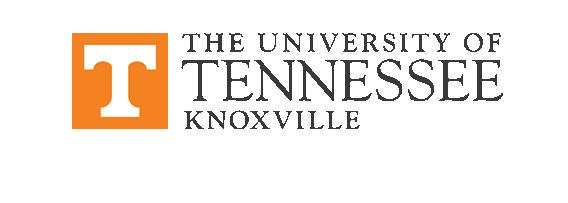| Description | Participants | Agenda | Software | Products |
|---|

NIMBioS Tutorial: Migration from the Desktop
HPC application of R and other codes for biological research
Software Information and Links
Please bring a laptop for the labs. There will be a few that can be loaned. The labs will require logging into the NAUTILUS machine. This is accomplished through the use of SSH and often utilizes window forward through X. Secure File Transfer Protocol (SFTP) is also used to move files to and from the HPC resource. Linux and Apple’s OSX have SSH, X forwarding, and SFTP built-in. Windows requires the installation of third party tools to provide these features. There are many commercial and open solutions. Your institution or school may have one available. If not, a common solution is to install PuTTy for SSH, Xming for X forwarding, and a program like FileZilla for SFTP.
Directions for installing PuTTy and Xming can be found here:
http://www.eecs.utk.edu/itdocs/remote/putty
The package pages are:
PuTTy:
http://www.chiark.greenend.org.uk/~sgtatham/putty/
Xming:
http://sourceforge.net/projects/xming/ (free version)
http://www.straightrunning.com/XmingNotes/ (updated donation required version)
FileZilla: http://filezilla-project.org/
Text editor
The editing of text files is a common occurrence for HPC applications. Word, WordPad, and Notepad are not usually available. In fact they can add unintended characters that can be an issue (We will touch on this during the workshop). One very simple editor that is commonly available on Unix systems is called nano. We will use Nano to demonstrate most things but if you are familiar with another editor (emacs ,vi, gedit, etc.) that is fine. If you would like more information about Nano, visit the sites below:
http://www.nano-editor.org/overview.php
http://www.tuxradar.com/content/text-editing-nano-made-easy
Visit, ParaView, R, and Python
We will be touching on several software packages during the labs and discussion. R and Python will be available on the cluster but can easily be installed on your systems as well. They can be found here:
http://cran.r-project.org/
http://www.python.org/
Visit and ParaView are two common HPC visualization packages and will be used in the Tuesday lab. We can help install these on Monday or Tuesday for the lab. Information and downloads can be found here:
https://wci.llnl.gov/codes/visit/
http://www.paraview.org/paraview/resources/software.html
For more information, contact:
Eric Carr
HPC Specialist, NIMBioS
Email: carr@nimbios.org
Phone: (865) 974-0223 Fax: (865) 974-9300
NIMBioS
1122 Volunteer Blvd., Suite 106
University of Tennessee
Knoxville,
TN 37996-3410
PH: (865) 974-9334
FAX: (865) 974-9461
Contact NIMBioS